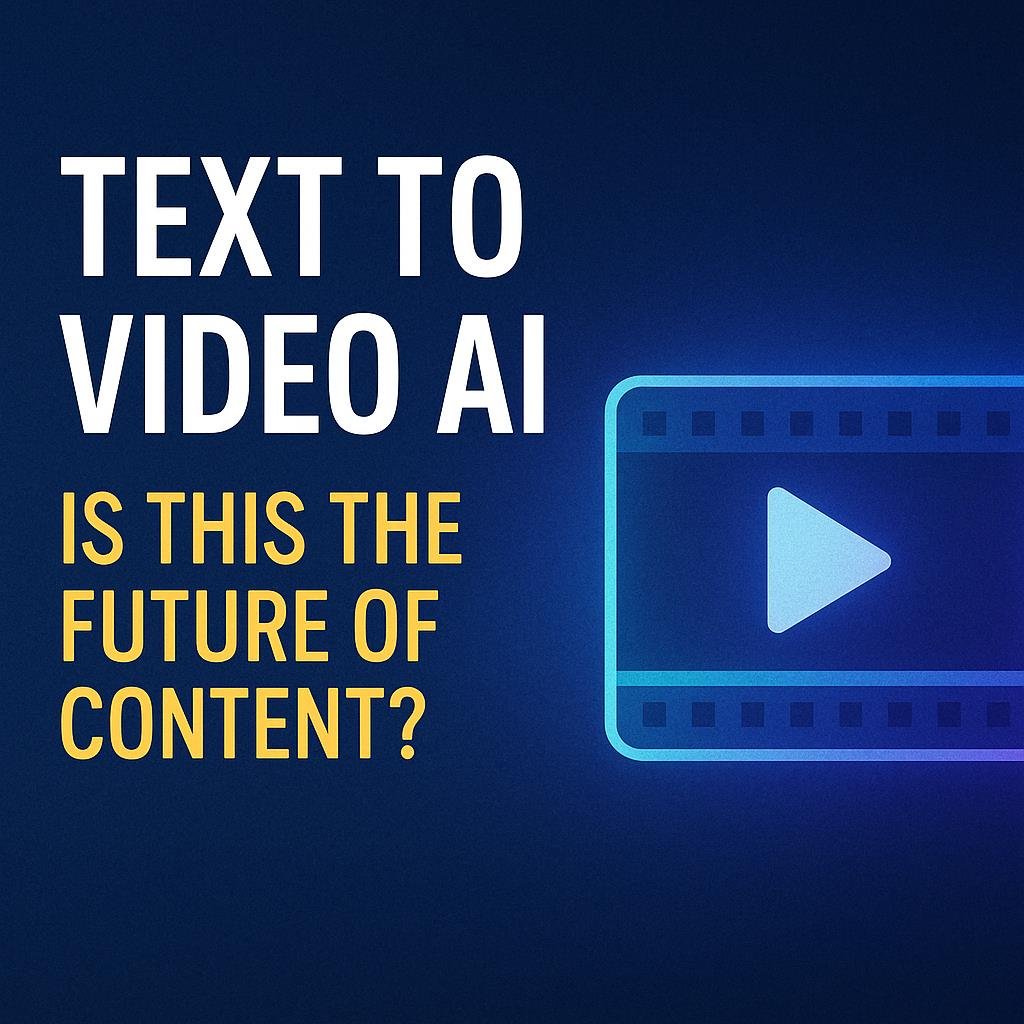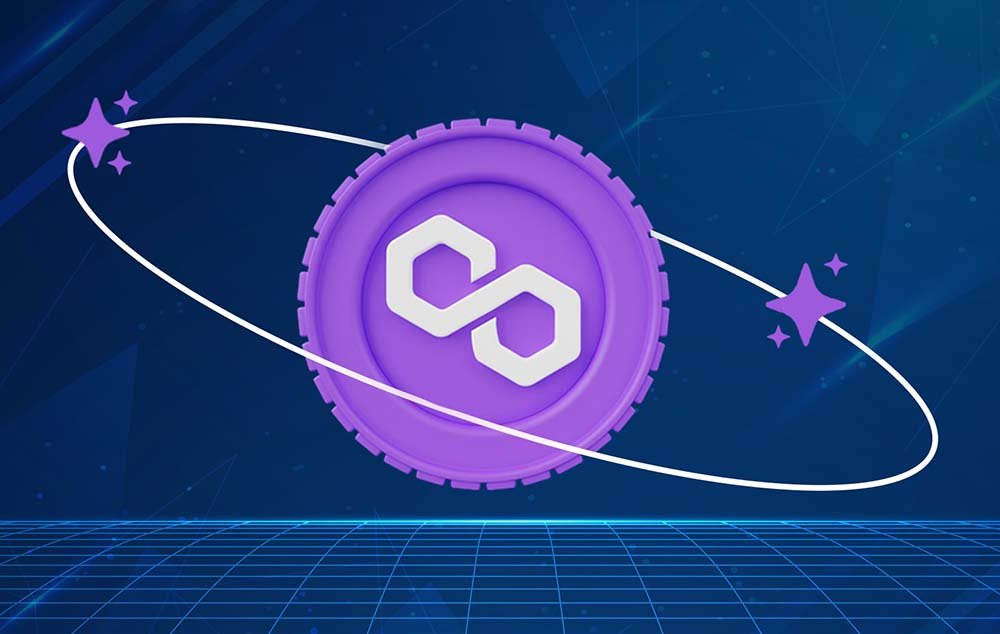Is Vidnoz AI a must-have for video creators? The answer to this question depends on your special requirements and what you desire to create. But Vidnoz AI offers comprehensive features for video creators, such as avatars, pre-designed templates, AI voices, customizations, and more.
Therefore, read ahead to our detailed Vidnoz AI review of 2025 to find out whether this tool would be helpful for you.
What Is Vidnoz AI?
You can utilize Vidnoz AI for free to create videos through its machine-learning algorithms and vision technology, which helps with effortless video development. Moreover, users from all skill levels can use Vidnoz AI (beginner-friendly).
Also, it provides a wide range of AI avatars, voiceovers, and templates. These professional designs will assist you in making an outstanding video based on your unique requirements.
What Is The Speciality Of Vidnoz AI?
The key specialty and strength of Vidnoz AI is its security with ISO/IEC 27001:2022 Certification. It indicates a key certification was obtained, highlighting that they provide secure information handling. Therefore, they will help you stay safe according to the ISO/IEC 27001:2022 certified data security standards.
Vidnoz AI has received ISO/IEC 27001:2022 Certification, which shows the commitment of the company to safeguard crucial information. For this reason, it is a suitable tool for creators, businesses, and educational institutions to handle sensitive information.
Key Features Of Vidnoz AI
Vidnoz AI offers new, beginner-friendly, and advanced features to simplify video development and provide a user-friendly experience. Let’s explore its key features:
1500+ Realistic Avatars

Vidnoz AI provides access to a comprehensive database, including doctors’ avatars, teachers’ avatars, customer service representatives’ avatars, and more. Therefore, you can adjust the avatars to match your brand requirements to fulfill the video subject matter.
1380+ AI Voices
Vidnoz AI provides natural-sounding voiceovers in 140+ languages, powered by Elevenlabs, Microsoft, And Google. Therefore, the content (including explainer videos) becomes more interesting and helps you convey various emotional expressions in different languages.
Also, it uses an AI-powered system to create synthetic voices from actual samples to replicate natural speech.
2800+ Ready-To-Use Video Templates
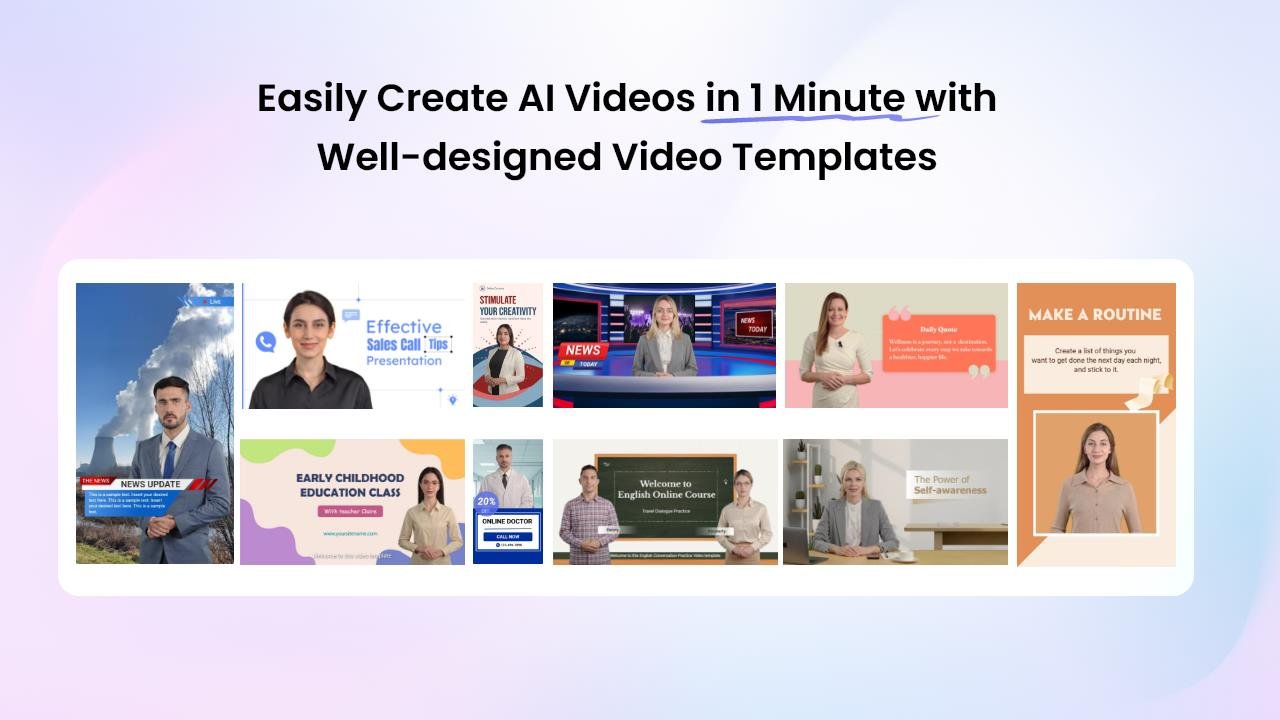
Vidnoz AI comprises 2800+ pre-made template designs suitable for tutorials, product showcases, sales pitches, and news videos. They are available in different aspect ratios (16:9, 9:16, and more,) supporting other platforms such as YouTube, TikTok, and Instagram.
Ai Video Wizard (Instant Video Generation)
In Vidnoz AI, you can use a single prompt to obtain a professional and completed video through its AI solution. Moreover, you can personalize your video by modifying color choices and using voice and avatar customization.
Free Avatar Lite Customization
Vidnoz AI has introduced a unique feature of free Avatar Lite, which allows you to use a digital representation of yourself to generate a 10-second user recording. This is useful for creating a realistic virtual self that matches your appearance and voice using Vidnoz AI.
Free To Use (Limited Daily Access)
Additionally, Vidnoz AI has daily limited access for free users. It provides daily video creation that lasts three minutes without cost to users.
However, after subscribing to different plans, you can use its freemium model to get paid premium features.
How To Use Vidnoz Ai: Step-By-Step Guide
Now you know the key features of Vidnoz AI, let’s learn how to use Vidnoz AI effectively. Follow these steps:
Step 1: Sign Up Or Login
First, visit Vidnoz AI’s official website. Next, select between “Sign up” or “Log in” to access your account.
Step 2: Select A Template Or Avatar
Next, you can pick a template or avatar from the available collection. Also, you can upload a picture to Vidnoz AI and create a private avatar that talks.
Step 3: Customize Your Content
It’s time to select your voice and customize your content. You can pick an AI voice among the 1380+ choices and upload your script. Then, the AI system will automatically create voiceover synchronization with lip movements. Also, you can modify background elements and text layer animations and add special effects if necessary.
Step 4: Generate & Share Your Video
Finally, click the “Generate” button to generate your video. Once it’s generated, you can download or share it with your mates.
Vidnoz AI Review: Pros & Cons
Pros
- 1500+ avatars and 1380+ voices available.
- Consists of over 2800+ pre-designed templates for quick video creation.
- ISO 27001:2022 Certified (top-tier security for data protection).
- User-friendly design.
- You can obtain your AI-generated videos in just seconds (using the ultra-fast video generation feature).
- The video is allowed for commercial use since it will enable marketing or monetization functions.
Cons
- Vidnoz AI requires an active internet connection for video creation and editing functions.
- Free users on Vidnoz AI must upgrade their plan to eliminate the watermark from their videos.
Final Thoughts
Among all the AI video generators of 2025, Vidnoz AI proves to be one of the best available products. It provides extensive features such as avatars, voice collections, templates, user-friendly interfaces, and automated AI tools. It’s more of an all-in-one tool that supports every individual requirement, whether you are a business entrepreneur or an educational professional.
Also, the ISO/IEC 27001:2022 certification provides Vidnoz platform users with secure data protection to handle their sensitive information. If you upgrade to premium versions, you can obtain exceptional value from the extensive features to expand your video production scale.
If you are switching to AI video creation, Vidnoz AI is one of the most valuable products to help you with efficient workflow.